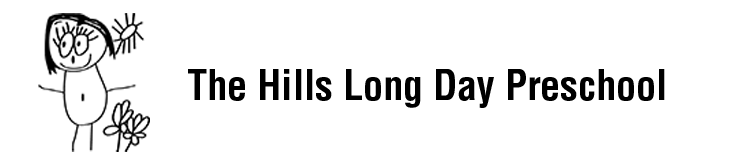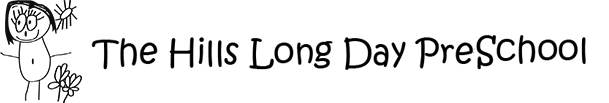Waiting List Application
We are currently in the process of transitioning systems.
To go on the waitlist to start in 2025 please click the link below:
https://www.owna.com.au/waitlist.aspx?c=thehillsldpreschool
To go on the waitlist to start in 2024:
- Select the Register button under My Family Lounge (Below).
You will then be guided to set up an account where you can fill in an online waiting list application.
This guides you to fill in:
- CONTACT INFORMATION
- CHILD DETAILS
- NEW REQUEST - Add Waitlist Details – Here you will add in requested start date, days of care, any flexibility with days etc. - then click Save & Finish
- Once the above information is added you will be taken to an Enrolment Management Tab. Here you are able to update your waiting list information if required at any time or add additional children.
- DO NOT click on START ENROLMENT – this will allow access but not enable you to fill in at this point in time
Once you have filled in the New Request section correctly and submitted you will receive an automated email instantaneously. If you do not receive this email please go back and check you have completed each step as above.
When offered a permanent position you will be sent an email guiding you to log into your ‘My Family Lounge’ account where you can proceed with filling in enrolment documents.